Posted on April 11, 2012
Apple //c: un caballo de batalla
 A few weeks ago I acquired an Apple //c on eBay, and have been rebuilding it. I first cleaned and renewed it on the outside, which came out very good, along with the monitor. However, had no opportunity to turn it on as it did not came with a power supply, which I had to wait to find a good one on eBay, and wait for delivery. Finally the power supply arrived, which i hooked immediately along with the green monochrome monitor. With pleasure I saw the green LED lit, but nothing more. The classic “beep” and the floppy drive did not move. We have to bear in mind that this computer is 28 years old, was most likely used in schools for years, before end up auctioning on eBay. With this in mind, I was saddened a bit by thinking that it would be difficult to get parts to start up again this computer. Nowadays, any computer require to add and exchange pieces when it breaks down, and it is difficult to diagnose without knowing or have technical manuals. Having nothing to lose, the first thing I did was take it apart and try to move all the “chips” to see if they had a false contact. The good thing about the //c is that it is very simple: a motherboard, keyboard and disk drive. That’s it. With the machine opened, I tried a couple of times to turn it on, and when I separate the floppy drive, it worked! The problem was that one of the foundations of the mechanism has to make contact with the motherboard and was not doing it. fixed this, I inserted several floppies that had saved programs. All I got was a “check disk drive” after the computer started. I was not sure if it was that the discs were old and did not work or the floppy drive was damaged. I focused on the latter. I then disassembled the drive, and had open access to the reading head. I remembered that these drives suffer from dirt in the reading head, so I cleaned it with alcohol, which made it shine like new. With this done, I inserted the disk again and turned on the computer. The program loaded! From there I had other problems with multiple discs, which forced the reader to “align” the head, producing a loud and unpleasant noise. In the end I fixed it by cleaning the floppies themselves by wiping them with a trick: running a program that kept running indefinitely the floppy, and was turning all the time, then with a cloth soaked in alcohol, cleaned the surface of the floppy, then turned it over and did it again. the cloth was dirty, indicating that the floppy had dust and dirt on the surface, which in turn dirtied his head and prevented me to read the data. After an hour cleaning the disks, I tested one by one and all worked. then I reassemble the computer and it has been working perfectly. Ultimately it is clear to me that these computers are workhorses, strong and reliable, like the Volkswagen Beetle from the 70’s. A computer and floppy disks with 28 years work perfectly after a good cleaning. is more than I can say for some modern computers.
A few weeks ago I acquired an Apple //c on eBay, and have been rebuilding it. I first cleaned and renewed it on the outside, which came out very good, along with the monitor. However, had no opportunity to turn it on as it did not came with a power supply, which I had to wait to find a good one on eBay, and wait for delivery. Finally the power supply arrived, which i hooked immediately along with the green monochrome monitor. With pleasure I saw the green LED lit, but nothing more. The classic “beep” and the floppy drive did not move. We have to bear in mind that this computer is 28 years old, was most likely used in schools for years, before end up auctioning on eBay. With this in mind, I was saddened a bit by thinking that it would be difficult to get parts to start up again this computer. Nowadays, any computer require to add and exchange pieces when it breaks down, and it is difficult to diagnose without knowing or have technical manuals. Having nothing to lose, the first thing I did was take it apart and try to move all the “chips” to see if they had a false contact. The good thing about the //c is that it is very simple: a motherboard, keyboard and disk drive. That’s it. With the machine opened, I tried a couple of times to turn it on, and when I separate the floppy drive, it worked! The problem was that one of the foundations of the mechanism has to make contact with the motherboard and was not doing it. fixed this, I inserted several floppies that had saved programs. All I got was a “check disk drive” after the computer started. I was not sure if it was that the discs were old and did not work or the floppy drive was damaged. I focused on the latter. I then disassembled the drive, and had open access to the reading head. I remembered that these drives suffer from dirt in the reading head, so I cleaned it with alcohol, which made it shine like new. With this done, I inserted the disk again and turned on the computer. The program loaded! From there I had other problems with multiple discs, which forced the reader to “align” the head, producing a loud and unpleasant noise. In the end I fixed it by cleaning the floppies themselves by wiping them with a trick: running a program that kept running indefinitely the floppy, and was turning all the time, then with a cloth soaked in alcohol, cleaned the surface of the floppy, then turned it over and did it again. the cloth was dirty, indicating that the floppy had dust and dirt on the surface, which in turn dirtied his head and prevented me to read the data. After an hour cleaning the disks, I tested one by one and all worked. then I reassemble the computer and it has been working perfectly. Ultimately it is clear to me that these computers are workhorses, strong and reliable, like the Volkswagen Beetle from the 70’s. A computer and floppy disks with 28 years work perfectly after a good cleaning. is more than I can say for some modern computers.
Update:
Yesterday I received several extras to the //c: a video modulator to connect the TV directly, a Mouse, and the cable to connect directly to the serial port of a Mac or PC.
 |
 |
 |
 |
The first two are very yellow, another excellent job for Retrobright!
The cable was a problem: a DB24 serial port instead of a DB9. As these cables are not readily available, much less at these prices ($ 6 with shipping) I tried to adapt to several cables that I have stored in the closet. I got a cable DB9 female to DB25 male, one female DB9 to DB9 female (extension) and the USB to DB9 serial, already had. Was too long, and after several attempts there was no connection. I eventually got bored and decided to make my own cable, according to the diagram in this league.
After installing the driver on the macbook, was finally connected. I had to play with different speeds so you do not send junk. I could send the system, but I still can not send the ADT program to create floppy. Continue to report.
Update:
I tried again to create the ADT disk, this time it worked! After creating the ADT disk, download some games Asimov.net, rename and transferred to the program download folder in the Macbook, where he met and transferred ADT by writing to a floppy.
Update:
Scare: I started testing some floppys they began to fail reading. I opened the computer to clean the head, and after a couple of times it just stopped reading the disc. Just showed on the screen “Check Disk Drive”. I worried, and after many attempts, I decided to stop and try the next day. If not, would have to buy another drive.
Luckily the next day it worked perfectly, I believe that I poured too much alcohol in the head or something. Since then I bought a floppy disk cleaner, and will not have to open the disk all the time.
This weekend, though it rained a bit, there Retrobright session. I disassembled the monitor again, which still has a yellowish hue and beside the new Mouse and the modulator, applied the gel. I added the photo next to the last, for comparison.
Joystick
I don’t know what ishappening with retro computing, suddenly the Apple II has become popular. I’ve been looking for a joystick – the Apple brand in particular as is the one I used to play with – and prices are skyrocketing! One of them sold on eBay at $200 dollars!
I have spent almost two months following a few bids and all have ended up around $100, I do not think it’s worth more than $25. In the end found a “CH” brand much like the original Apple at $19. I want it to play with it, not collecting, so I got it. I suppose another session Retrobright is at bay.
I welcome your comments.
 Actualizado – ir al final del articulo.
Actualizado – ir al final del articulo.
Desde hace unas semanas adquirí una Apple //c en eBay, y la he estado reconstruyendo. Primero la limpié y renové en la parte exterior, que quedó muy bien, junto con el monitor. Sin embargo, no había tenido oportunidad de encenderla pues no traía fuente de poder, y tuve que esperar a encontrar una a buen precio, y que me la enviaran por correo.
Por fin llegó la fuente, inmediatamente la conecté y encendí con el monitor verde monocromático. Con gusto vi que el LED verde encendía, pero nada más. No hacía el clásico “beep”, y el floppy no se movía.
Recordemos que esta computadora tiene 28 años de edad, lo más seguro es que fué usada en escuelas durante años, antes de ir a parar a eBay. Con esto en mente, me entristecí un poco al pensar en que sería difícil conseguir piezas para hacerla funcionar de nuevo. Hoy en día, cualquier computadora requiere un cambio de piezas cuando se descompone o no arranca, y es complicado diagnosticarla sin saber o tener manuales técnicos.
Como no tenía nada que perder, lo primero que hice fue desarmarla, y tratar de mover todos los “chips” para ver si tenían algún falso contacto. Lo bueno de la //c es que es muy sencilla: una tarjeta madre, un teclado y un lector de discos. Eso es todo.
Con la máquina abierta, probé un par de veces el prenderla, y con el disco separado, ¡funcionó! El problema es que una de las bases del disco tiene que hacer contacto con la tarjeta madre y estaba separado. arreglado esto, inserté varios discos que tenía guardados con programas. Todos me indicaban que “verificara el disco” al querer arrancar. No estaba seguro si eran los discos que con el tiempo ya no funcionaban o el lector que estaba dañado. Me enfoqué en lo segundo.
Enseguida desensamblé el disco, y al abrirlo tuve acceso a la cabeza lectora. Recordé que estos lectores sufren de suciedad en la lectora, por lo que limpié con alcohol la cabeza, lo cual la hizo brillar como nueva. Con todo desarmado, conecté de nuevo el disco y encendí la computadora.
El programa cargó. De ahí tuve otros problemas con varios discos, que forzaban al lector a “alinear” la cabeza, lo cual produce un ruido fuerte y desagradable. Al final lo arreglé limpiando los discos mismos, con un truco: corría un programa que intentaba leer el floppy, y se quedaba girando todo el tiempo, ahí movía la cabeza lectora y con un paño empapado en alcohol, limpiaba la superficie del disco en movimiento, luego lo volteaba y volvía a hacer lo mismo. El paño quedaba sucio, lo cual indicaba que los floppys tenían polvo y mugre en la superficie, lo cual a sus vez ensuciaba la cabeza e impedía que leyera los datos.
Después de una hora limpiando los discos, los probé uno por uno y todos funcionaron. Armé de nuevo la computadora y la tengo funcionando perfectamente.
A final de cuentas me queda claro que estas computadoras son caballos de batalla, fuertes y confiables, como los Volkswagen Sedán de los 70’s. Una computadora y floppys con 28 años funcionan perfectamente después de una buena limpieza. Es más de lo que puedo decir de algunas computadoras modernas.
Actualización:
Ayer recibí varios extras para la //c: un modulador de vídeo para conectar a la TV directamente, un Mouse, y el cable para conectar directamente con el puerto serial de una Mac o PC.
 |
 |
 |
 |
Los dos primeros están muy amarillos, ¡otro trabajo para el excelente Retrobright!
El cable resultó un problema: el puerto serial es un DB24 en lugar de un DB9. Como estos cables no son fáciles de conseguir, y mucho menos a estos precios ($6 con envío) traté de adaptarlo con varios cables que tengo guardados en el closet. Conseguí un cable DB25 hembra a DB9 macho, otro DB9 hembra a DB9 hembra (extensión) y el adaptador USB a DB9 serial, que ya tenia. Resultó demasiado largo, y luego de varios intentos no hubo conexión. al final me aburrí y decidí hacer mi propio cable, según el diagrama en esta liga.
Luego de instalar el driver en la macbook, por fin hubo conexión. Tuve que jugar con distintas velocidades para que no mandara basura. He podido mandar el sistema, pero sigo sin poder mandar el programa de ADT para poder crear floppys. Seguiré informando.
Actualización:
Probé de nuevo en crear el disco de ADT, ¡esta vez funcionó! Después de crear el disco ADT, baje algunos juegos de Asimov.net, renombre y transferí al folder de descargas del programa en la Macbook, donde ADT lo encontró y transfirió, escribiéndolos a un floppy.
Actualización:
Susto: probando unos discos empezó a fallar la lectura. Abrí la computadora para limpiar la cabeza, y después de un par de veces el disco dejó de leer. Simplemente sacaba el letrero de “Check Disk Drive“. Me preocupé, y después de muchos intentos, decidí volver a intentar al siguiente día. Si no, tendría que comprar otra unidad de disco.
Por suerte al día siguiente funcionó perfectamente, se ve que había puesto demasiado alcohol en la cabeza o algo así. Ya me compré un floppy limpiador, para no tener que abrir el disco a cada rato.
Este fin de semana, aunque llovió un poco, hubo sesión de Retrobright. Desarmé el monitor que todavía tiene un tono amarillento y junto al nuevo Mouse y el modulador, apliqué el gel. He añadido la foto al lado de la anterior, para comparar.
Joystick
No sé que pasa en eBay, o si de pronto las Apple II se han vuelto populares. He estado buscando un Joystick – el de Apple me gusta mucho pues era el que tenía – ¡y los precios están por las nubes! Uno de ellos llegó a venderse ¡en $200 dólares!
Llevo casi dos meses siguiendo algunas pujas y todos han llegado por los menos a los $100, yo no creo que valga la pena mas de $25. Al final he encontrado un “CH” muy parecido al original de Apple en $19, y como lo quiero para usar, no coleccionar, lo he comprado. Supongo que acreditará otra sesión de Retrobright.
Espero sus comentarios.
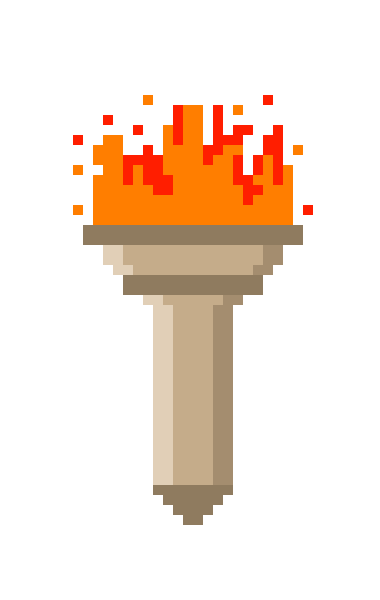


Recent Comments