Posted on April 25, 2012
Nuevo Emulador de Apple II para iPad
 Among my retro projects and daily activities, I had not had time to play around on my iPad. I finally had some time, and found another gem: Best of FTA.
Among my retro projects and daily activities, I had not had time to play around on my iPad. I finally had some time, and found another gem: Best of FTA.
The application name is convoluted, FTA refers to “Free Tools Association“, an Apple IIGS emulator. this App bypassed the AppStore controls by not mentioning that it is an emulator, and actually runs very well, better than the iDOS emulator solution i mentioned before.
Best of all, you do not need to Jailbreak to run it. however, to transfer the disk images, you need a program like iExplorer, which allows the device to view files.
Using this program you must navigate to the directory Best of FTA / Documents. Pictures are copied there> DSK. Then you have to look for the “list.activesxml” which is located in the Best of FTA / Best of FTA.app and copy it to your computer.
With an editor, add these lines for each> DSK has been copied, for example:
Karateka 1984 Me APPLE2 ../Documents/karateka.dsk 6
Then just copy the file back, and running the app the game will appear in the list. The program emulates a joystick, and keyboard to show you just have to drag the screen from bottom to top.
I welcome your comments.
Entre mis proyectos retro y actividades diarias, no había tenido tiempo para jugar un poco en mi iPad. Por fin tuve un poco de tiempo, y encontré otra joyita: Best of FTA.
El nombre de la aplicación no dice nada, FTA se refiere a “Free Tools Association” o Asociación de Herramientas Libres, que es un emulador de Apple IIGS. esta App pasó los controles de la AppStore al no mencionar que es un emulador, pero de hecho corre muy bien, mejor que el iDOS los juegos de Apple II.
Lo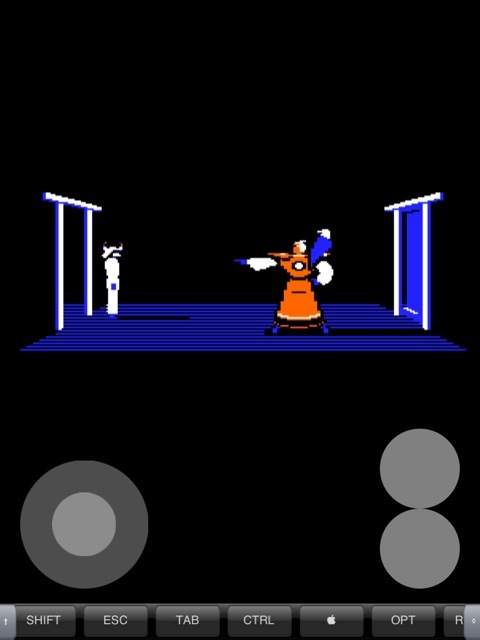 mejor de todo es que no es necesario hacer Jailbreak para correrlo. sin embargo, para transferir las imágenes de discos, se necesita un programa como iExplorer, que permite ver los archivos del dispositivo.
mejor de todo es que no es necesario hacer Jailbreak para correrlo. sin embargo, para transferir las imágenes de discos, se necesita un programa como iExplorer, que permite ver los archivos del dispositivo.
Usando este programa hay que navegar al directorio Best of FTA/Documents. Ahí se copian las imágenes .DSK. Después hay que buscar el archivo “list.activesxml” que se encuentra en el directorio Best of FTA/Best of FTA.app y copiarlo a la computadora.
Con un editor, se añade estas lineas por cada .DSK que se haya copiado, por ejemplo:
Karateka
1984
Me
APPLE2../Documents/karateka.dsk
6
Después solo se copia el archivo de regreso, y al correr la App el juego aparecerá en la lista. El programa emula un Joystick, y para mostrar
el teclado solo hay que arrastrar la pantalla de abajo hacia arriba.
Espero sus comentarios.
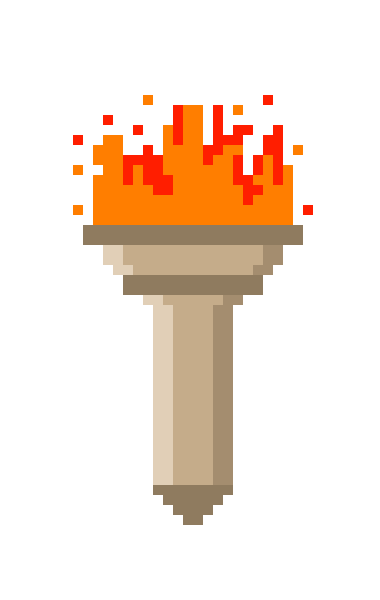
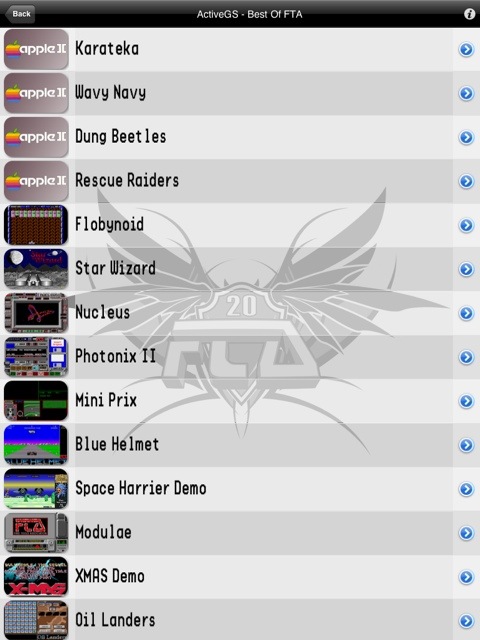
Recent Comments